


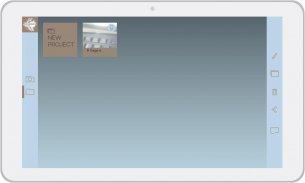
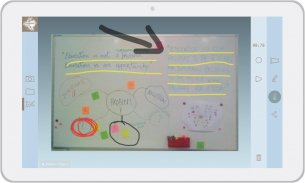

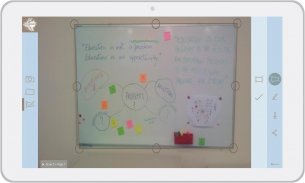
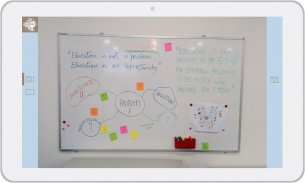
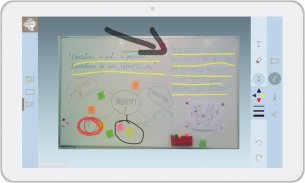
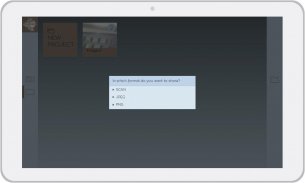
Hubing Scan
Scanner to PDF

คำอธิบายของHubing Scan: Scanner to PDF
With Hubing Scan you can take pictures of whiteboards or any other documents (books, notes, receipts, ... ), turning them into digital documents (Scanner to pdf or image). The intelligent edge recognition will quickly suggest an adequate scanning frame delimiting the relevant information. With Hubing Scan you can easily and quickly scan important information and share it with others. Start to engage collaboration, knowledge, creativity and imagination.
Lets trigger big ideas and start to scanner...
FEATURES:
- Capture and Share
Hubing Scan allows anyone to transform any type of document or board to a digital format (JPEG, PDF or SCAN). You can easily export, share and email with others. Just capture the information, Hubing Scan will do the rest.
- Manage the new digital information for different purposes
Each captured document is a page in a book. Move, copy, edit or delete pages anytime as you need. You can group pages by books for better management of your documents.
- Voice notes
Add one voice note for each captured document. You can record up to two minutes of voice memo.
- Intelligent crop
With intelligent edge recognition (auto-crop), Hubing Scan automatically detects borders and applies a perspective correction on any document or board. In addition, You can use our smart markers for even better detection.
- Handwriting annotation
After capturing, complete the scanned documents adding new notes using text or handwriting. It’s possible to choose the color or the thickness of the pen to complete your digital information.
Hubing Scan : Scanner to digital information . Easily and quickly scan your notes and ideas. Lets trigger big ideas.
Visit our site http://hubing.solutions or http://bibright.com for more solutions.
</div> <div jsname="WJz9Hc" style="display:none">ด้วย Hubing สแกนคุณสามารถถ่ายภาพของกระดานไวท์บอร์ดหรือเอกสารอื่น ๆ (หนังสือ, บันทึก, ใบเสร็จรับเงิน, ... ) เปลี่ยนเป็นเอกสารดิจิตอล (เครื่องสแกนเนอร์เพื่อ pdf หรือภาพ) การรับรู้ขอบอัจฉริยะได้อย่างรวดเร็วจะแนะนำให้กรอบการสแกนเพียงพอ delimiting ข้อมูลที่เกี่ยวข้อง ด้วย Hubing สแกนคุณสามารถได้อย่างง่ายดายและรวดเร็วสแกนข้อมูลที่สำคัญและร่วมกับผู้อื่น เริ่มที่จะมีส่วนร่วมการทำงานร่วมกันความรู้ความคิดสร้างสรรค์และจินตนาการ
ช่วยเรียกความคิดใหญ่และเริ่มที่จะสแกนเนอร์ ...
คุณลักษณะเด่น:
- จับภาพและแบ่งปัน
Hubing สแกนช่วยให้ทุกคนที่จะเปลี่ยนประเภทของเอกสารหรือคณะกรรมการใด ๆ ในรูปแบบดิจิตอล (JPEG, PDF หรือ SCAN) คุณสามารถส่งออกร่วมกันและส่งอีเมลกับคนอื่น ๆ เพียงแค่จับข้อมูล Hubing สแกนจะไม่เหลือ
- จัดการข้อมูลดิจิตอลใหม่เพื่อวัตถุประสงค์ที่แตกต่างกัน
แต่ละเอกสารบันทึกเป็นหน้าหนังสือ ย้ายคัดลอกแก้ไขหรือลบหน้าได้ตลอดเวลาตามที่คุณต้องการ คุณสามารถจัดกลุ่มตามหน้าหนังสือสำหรับการจัดการที่ดีของเอกสารของคุณ
- บันทึกเสียง
เพิ่มบันทึกเสียงหนึ่งสำหรับแต่ละเอกสารบันทึก คุณสามารถบันทึกได้ถึงสองนาทีของการบันทึกเสียง
- พืชอัจฉริยะ
มีการรับรู้ขอบอัจฉริยะ (อัตโนมัติพืช) Hubing อัตโนมัติสแกนตรวจพบเส้นขอบและนำไปใช้แก้ไขมุมมองในเอกสารใด ๆ หรือคณะกรรมการ นอกจากนี้คุณสามารถใช้เครื่องหมายสมาร์ทของเราสำหรับการตรวจสอบที่ดียิ่งขึ้น
- คำอธิบายประกอบการเขียนด้วยลายมือ
หลังจากจับกรอกเอกสารที่สแกนเพิ่มบันทึกใหม่โดยใช้ข้อความหรือเขียนด้วยลายมือ มันเป็นไปได้ที่จะเลือกสีหรือความหนาของปากกาเพื่อความสมบูรณ์ของข้อมูลดิจิตอลของคุณ
Hubing สแกน: สแกนเนอร์เพื่อให้ข้อมูลดิจิตอล ได้อย่างง่ายดายและรวดเร็วสแกนบันทึกและความคิดของคุณ ช่วยเรียกความคิดใหญ่
เยี่ยมชมเว็บไซต์ของเรา http://hubing.solutions หรือ http://bibright.com สำหรับการแก้ปัญหามากขึ้น</div> <div class="show-more-end">


























